- New Arrivals
- Gift Guide
-
Products
- Audio & Sound
- Augmented Reality
- Batteries
- Bluetooth
- Cables & Adapters
- Cameras
- Camping & Outdoor
- Car Accessories
- Cases & Covers
- Chargers
- Computer
- Desktop Stands
- Docks & Cradles
- Fancy Dress
- Fun & Useful
- Game Controllers
- Handyman Tools
- Health & Wellbeing
- Keyboard & Mouse
- Kitchenware
- Lighting
- Memory Cards
- Networking
- Office & Work
- Pet Supplies
- Power Banks
- Screen Protectors
- Smart Home
- Sports & Fitness
- Stylus
- Toys & Collectables
- Travel
- Video
- Virtual Reality
- Wearables
- Wireless Charging
- Shop by Device
- Support
- Contact Us
Basket
Your basket is empty.
Secure Payment Gateway
(0)
Home Products Car Accessories Cables & Adapters Konnwei KDIAG Bluetooth OBD2 Car Diagnostic Scanner / Code Reader Tool
Konnwei KDIAG Bluetooth OBD2 Car Diagnostic Scanner / Code Reader Tool
Product no.: KDIAGStock Level High
Same day dispatch
Click & Collect available
Request Bulk Discount
$79.95
Delivery weight: 140 g
The Konnwei Bluetooth OBD2 Car Auto Diagnostic Scanner is an essential adapter tool companion for mobile phone / tablet devices (see compatibility below) featuring engine health analysis / error code checker / live data reader and more.
- No need to spend hundreds of dollars trying to troubleshoot common vehicle issues.
Features
- Multi-function OBDII adapter tool.
- access / scan / test / modify on-board system data and more.
- see Watch Video section.
- VIN identification
- automatic scan and manual selection.
- automatic scan and manual selection.
- Read / Erase codes
- identify current / pending / permanent faults.
- identify current / pending / permanent faults.
- On-Board Monitoring
- I/M readiness testing.
- check values of evap / o2 sensor / air injection / catalyst monitor etc.
- Live Data Stream
- real-time sensor and system parameters.
- graph and display select parameters.
- Freeze Frame
- detailed snapshot of operating conditions when DTC appears.
- detailed snapshot of operating conditions when DTC appears.
- O2 Sensor Test
- select / analyse individual modules.
- select / analyse individual modules.
- Vehicle Information
- view VIN / CID / CVN etc.
- view VIN / CID / CVN etc.
- Dashboard
- visual gauges using live data stream.
- e.g. vehicle speed / engine rpm / intake air temp / control module voltage.
- DTC Lookup
- identify meaning of trouble code when an issue is detected.
- identify meaning of trouble code when an issue is detected.
- Professional Diag
- download vehicle specific system maintenance functions.
- scan / test modules and view health reports.
- manually reset services.
- KDIAG companion app
- free updates / no subscription fees (see below).
- free updates / no subscription fees (see below).
- Includes 12 months warranty.
Specifications
- Brand: Konnwei
- Model: KDIAG
- Type: Diagnostic Tool (adapter)
- Interface: OBD-II (16-pin)
- Connectivity: Bluetooth 5.2
Compatibility
- Supports use with OBD2 port found in most general motor vehicles.
- Step 1:
- locate vehicle OBD2 port and connect adapter.
- Step 2:
- download KDIAG app to phone / tablet (see below).
- Step 3:
- open KDIAG app and pair adapter via Bluetooth.
- open KDIAG app and pair adapter via Bluetooth.
- for iPhone users:
- requires iOS 12 (or higher).
- install KDIAG app from App Store.
- for iPad users:
- requires iPadOS 12 (or higher).
- install KDIAG app from App Store.
- for Android users:
- requires Android 5.0 (or higher).
- install KDIAG app from Google Play.
- Step 1:
- Feel free to contact us if unsure about car brand / model or device compatibility.
What's in the Package?
- Konnwie KDIAG Bluetooth OBDII Tool
- Carry Case
- User Manual
Support Notes
- Some diagnostic features within the KDIAG app may not be available to specific car brands and/or models.
Additional product information
| Category |
|
||
| Brand | Konnwei | ||
| MPN | KDIAG | ||
| Type |
|
||
| Interface |
|
||
| Gender |
|
||
| Weight (grams) | 38 | ||
| Features |
|
||
| Colour |
|
||
| Compatibility |
|
||
| Our Guarantee |
|
- Up to 12 months
- Phone and email support
- Local repair and replacement
Customers who bought this product also bought
|
Delivery weight: 145 g
|
Heavy Duty Windshield Suction Cup / Rotating Car Mount Holder for iPad Pro 12.9 / Large Tablet
$89.95
Delivery weight: 495 g
|
Browse these categories as well: Car Cables & Adapters, Car Audio & Bluetooth, Car Accessories, Cables & Adapters, Car Accessories, Gifts for Geeks



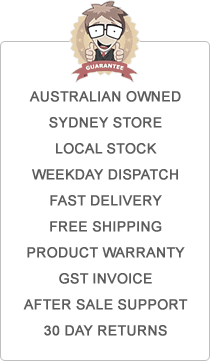









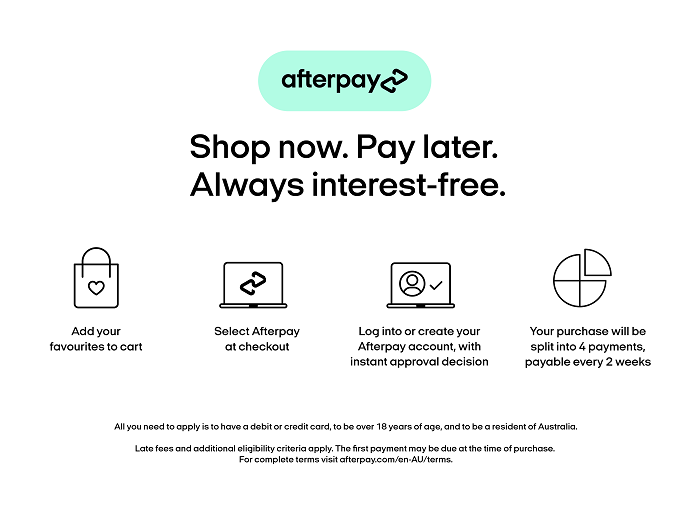
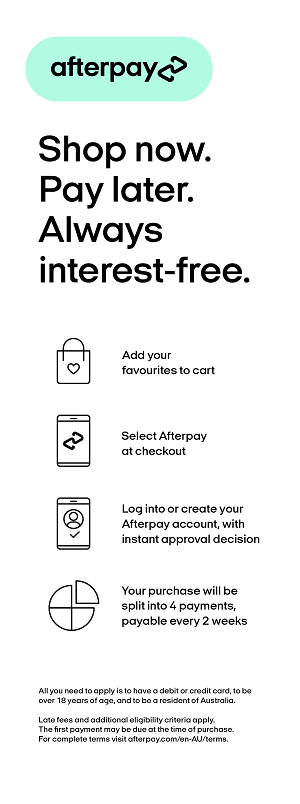







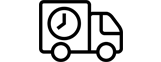 Check
Check 



