(0)
(0)
Home Products **Discontinued Items** Joway H10 In-Ear Bluetooth v4.1 Sports Earphone Headset & Mic. - Black
Joway H10 In-Ear Bluetooth v4.1 Sports Earphone Headset & Mic. - Black
Product no.: 10010291AAccessories
| Product | Note | Price | ||
|---|---|---|---|---|
|
$22.95 |
Delivery weight: 150 g
|
||
| Display accessory details | ||||
We also recommend
|
Avantree Audition Pro Bluetooth Wireless Headphones (aptX-LL / 40ms low latency / nfc)
$129.95
Delivery weight: 700 g
|
Avantree AS9-P Bluetooth 5.3 Wireless Over-Ear Headphones (aptX low latency)
$108.95
Delivery weight: 465 g
|
Browse this category: **Discontinued Items**



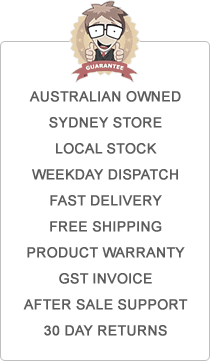








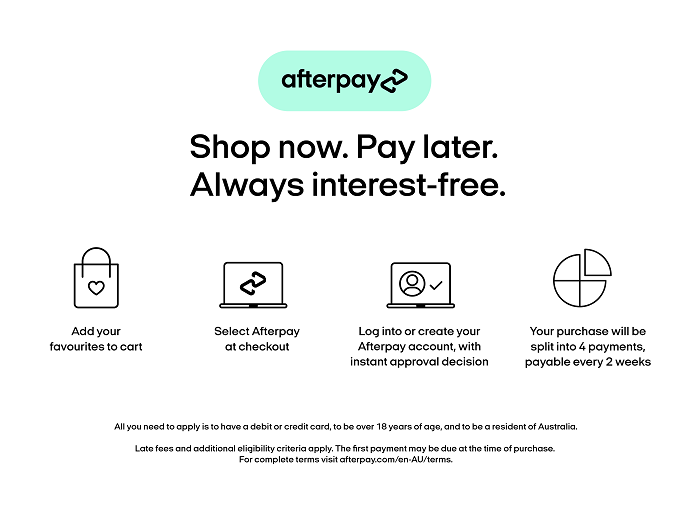
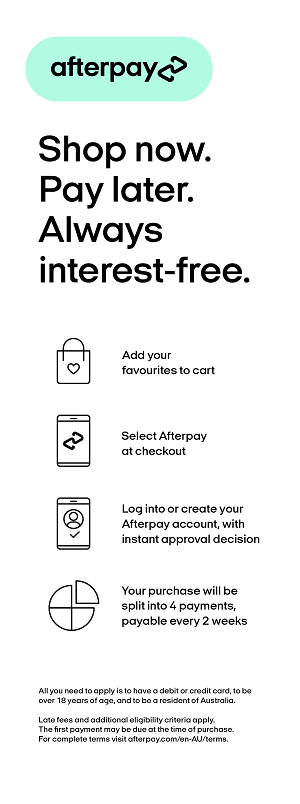
















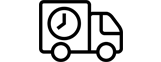 Check
Check  Google HD Cardboard 2.0 (3rd Gen) Virtual Reality Headset for Mobile Phone
Google HD Cardboard 2.0 (3rd Gen) Virtual Reality Headset for Mobile Phone



