- New Arrivals
- Gift Guide
-
Products
- Audio & Sound
- Augmented Reality
- Batteries
- Bluetooth
- Cables & Adapters
- Cameras
- Camping & Outdoor
- Car Accessories
- Cases & Covers
- Chargers
- Computer
- Desktop Stands
- Docks & Cradles
- Fancy Dress
- Fun & Useful
- Game Controllers
- Handyman Tools
- Health & Wellbeing
- Keyboard & Mouse
- Kitchenware
- Lighting
- Memory Cards
- Networking
- Office & Work
- Pet Supplies
- Power Banks
- Screen Protectors
- Smart Home
- Sports & Fitness
- Stylus
- Toys & Collectables
- Travel
- Video
- Virtual Reality
- Wearables
- Wireless Charging
- Shop by Device
- Support
- Contact Us
Basket
Your basket is empty.
Secure Payment Gateway
(0)
Home Products **Discontinued Items** X3 Bluetooth OBD II 2 Car Head Up Display (HUD) Windshield Interface
X3 Bluetooth OBD II 2 Car Head Up Display (HUD) Windshield Interface
Product no.: S-CMS-0233B
The X3 Bluetooth OBD II Car Head Up Display (HUD) Interface projects live vehicle data onto your windshield so you can keep track of your crucial driving data without ever taking your eyes off the road.
Features
- Easy plug and play setup.
- HUD automatically adapts to vehicles with OBDII or EUOBD (On-Board Diagnostic System).
- Comprehensive live dashboard data display.
- HUD parameters include:
- vehicle and engine speed
- water temperature (voltage, throttle valve position, ignition advance angle, time of 100 km acceleration)
- fuel consumption
- mileage
- low fuel tips
- engine failure
- Three display modes - normal, high-speed and automatic.
- Auto-switch between Km and miles.
- Sharp 5.5 inch display.
- Automatic power on and off conserves vehicle battery vehicle's battery.
- Single-stage and four-stage overspeed alarm modes.
- Engine speed alarm helps with shifting gears to save fuel.
- Automatic and manual brightness adjustment for day and night driving.
- Anti-glare film for a clearer windshield projection.
Specifications
- Model: X3 Bluetooth
- Material: ABS
- Display Size: 5.5 inch
- Display Type: LCD
- Alarm Sound Level: >30db
- Display Content:
- Fuel Consumption
- Over Speed Alarm
- Water Temperature
- Engine Failure (and more...)
- Dimensions: 150mm x 85mm x 14mm
- Weight: 110 grams
- Power Input: 180mAh
- Input Voltage: DC 9-18V
- Working Voltage: DC 9-16V
- Standby current: <3mAh
Compatibility
- Universal support for most cars and vehicles with OBD II connectivity.
- Please check if your vehicles is compatible below:
- Made in Australia after 1 January 2006
- Made in USA after 1 January 1996
- Made in the European Union (Petrol) after 1 January 2001
- Made in the European Union (Diesel) after 1 January 2004
- Made in Japan after 1 January 2003
- Made in China (Petrol) after 1 January 2010
- Made in China (Diesel) after 1 January 2011
What's in the Package?
- X3 Bluetooth OBD II HUD
- Mini USB to OBD II Cable
- Anti-Slip Dashboard Mat
- Anti-Glare Windshield Film
- User Manual
Support Notes
Additional product information
| Brand |
|
||
| Model | X3 | ||
| Mounting Position |
|
||
| Colour |
|
||
| Compatible Device(s) |
|
||
| Our Guarantee |
|
- 12 month period.
- Phone and email support.
- Local repair and replacement options.
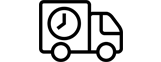 Check estimated delivery times.
Check estimated delivery times.
View our returns policy.
Accessories
| Product | Note | Price | ||
|---|---|---|---|---|
|
$44.95 |
Delivery weight: 100 g
|
||
| Display accessory details | ||||
Browse this category: **Discontinued Items**



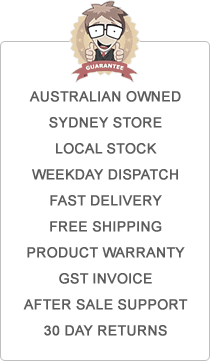








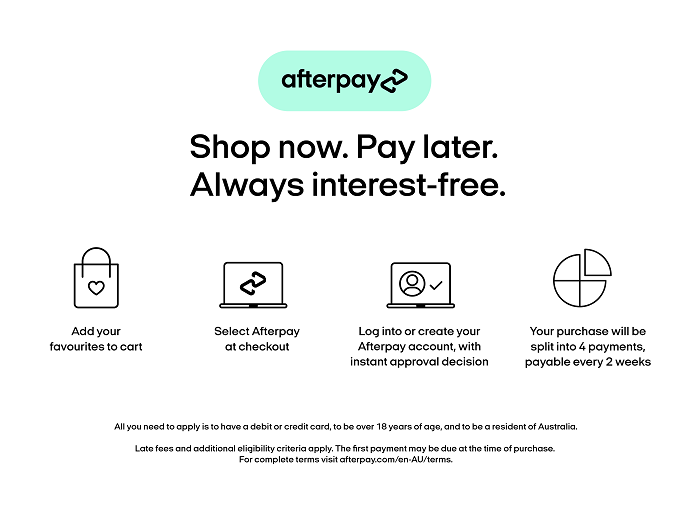
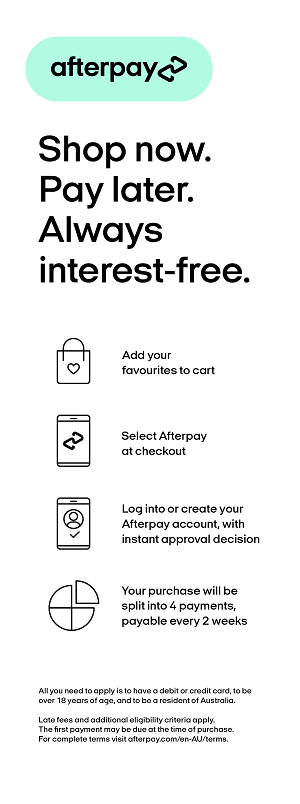










 Rock 2A USB Car Charger / Aroma Diffuser / Air Purifier - White
Rock 2A USB Car Charger / Aroma Diffuser / Air Purifier - White

