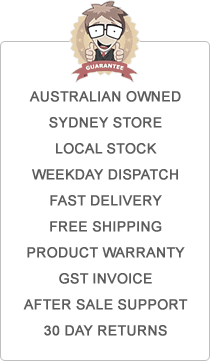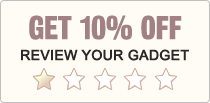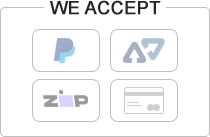- New Arrivals
- Gift Guide
-
Products
- Audio & Sound
- Augmented Reality
- Batteries
- Bluetooth
- Cables & Adapters
- Cameras
- Camping & Outdoor
- Car Accessories
- Cases & Covers
- Chargers
- Computer Peripherals
- Desktop Stands
- Docks & Cradles
- Fancy Dress
- Fun & Useful
- Game Controllers
- Handyman Tools
- Health & Wellbeing
- Keyboard & Mouse
- Kitchenware
- Lighting
- Memory Cards
- Networking
- Office & Commercial
- Pet Supplies
- Power Banks
- Screen Protectors
- Smart Home
- Sports & Fitness
- Stylus
- Toys & Collectables
- Travel
- Video
- Virtual Reality
- Wearables
- Wireless Charging
- Shop by Device
- Support
- Contact Us
Home Support Blog Retro Gamepad does HDTV Streaming via MHL Cable
Retro Gamepad does HDTV Streaming via MHL Cable
Ever get the hankering to watch the footy on your TV only to realise your TV doesn't get the right channel? What about watching a Show or movie you've rented through Google Play, but don't have a Google TV? Or play a game on your tablet or phone that all your friends can watch on TV and enjoy? Now you can with the All in One MHL HDMI cable for your Android phone or tablet.
Compatible with most Android phones and tablets, MHL has quickly become the way phone makers such as Sony, Samsung and HTC are getting you to plug into your TV. Streaming at a whopping 1080p, our MHL cables will let you mirror whatever is on your phone's screen to the TV, perfect for the Sunday game, sharing a movie or TV Show with the kids, whatching YouTube on the big screen or in a meeting or presentation!
Got a Nexus or LG device? Just click here for Slimport Adapters and we've got you covered as well.
The MHL or Slimport cables also super easy to use. Remove the cable from the box, plug the HDMI cable into the TV, the Micro USB cable into your phone, and the big USB into a power source (most TVs have this next to the HDMI port). now select the source HDMI on your TV using your TV remote and you're done! You phone or tablet screen will now show on your TV :)
Once you've done that, pull out your trusty gamepad, load up the old classics, and get cracking playing Mario, Tetris, Metal Slug, Street Fighter, TNMT and the Simpsons and more on your big screen at home.